
Today is the last day of 2013, which means that it is time to announce the TUAW Editor's Choice Awards. This is a compendium of the best of the best, the apps and physical products that we felt best represented the top of a specific category. Some of the products are brand new, others are old favorites, but all of them earned a place in our list.
You probably have favorites that we didn't include in our list, so feel free to use the comments below to add your own "best of" items for 2013. Happy New Year!
iPad
Accessory -- Logitech Ultrathin Keyboard Cover for iPad Air
With the release of the thinner, lighter iPad Air from Apple this year, Logitech somehow managed to make the popular Ultrathin Keyboard Cover even more svelte. At this time, it's simply the best keyboard available for the newest iPad. Long battery life, easy pairing, and lightweight, durable construction make this the top iPad accessory for 2013. (US$99.99, available in black or white) Steve Sande

Sleeve/Case -- (Tie) DODOcase Durables Sleeve / Pad & Quill Aria Case
If you're just looking for en-route protection for a naked iPad of any vintage, you can't go wrong with the DODOcase Durables Sleeves ($69.95 for full-size iPads, $59.95 for iPad mini). Stylish, thin and protective, these waxed canvas and twill sleeves are well-made. For more complete protection and propping up your iPad Air or mini, there's simply nothing better than Pad & Quill's Aria Case. The luxury of leather, subtle embossments, and Pad & Quill's durable and beautiful Baltic Birch frames make this the Mona Lisa of iPad cases and an instant classic. ($129.99 for iPad Air, $99.99 for iPad mini) Steve Sande
Game App -- Grand Theft Auto: San Andreas
Grand Theft Auto San Andreas may have originally released for the PlayStation 2 way back in 2004, but its triumphant return to the modern gaming landscape via the iPhone was one of the most pleasant surprises of 2013. Yes, the year was filled with Candy Crushes and Clashes of Clans, but this saga of crime, tragedy and redemption simply can't be missed. ($6.99, universal) Mike Wehner

Music App -- AudioPhile Music Player
I like the high quality music playback that AudioPhile Music Player offers for headphone users. It also sounds great on external bluetooth speakers. (Free, iPhone app also available) Mel Martin
Photo App -- FaceTune
We had a lot of fun with FaceTune earlier this year thanks to its ability to perform digital portrait makeovers. In a crowded app genre, it stood out for its ease of use and surprisingly powerful tool selection, and for its ability to make mugshots look like glamour shots. ($3.99, iPhone app available for $2.99) Mike Wehner

Productivity App -- DeskConnect
The ease with which DeskConnect lets you transfer files, links or contacts from iPad to computer or between iOS devices is a wonder. (Free, universal and for Mac) Mike Rose
Social Networking App -- Flipboard
Flipboard turns your favorite social network content and news sources into an easy-to-read magazine made just for your iPad. (Free, universal) Kelly Hodgkins
Utility App -- Delivery Status Touch
Delivery Status Touch tracks multiple packages from multiple sources and looks great on the large screen of the iPad. ($4.99, universal) Kelly Hodgkins
Video App -- Twitch.TV
Twitch.tv is a website for watching people play video games live and chatting with the broadcasters, and its popularity is skyrocketing. The Twitch.tv app has seen some serious growing pains, but in the second half of 2013 a few key updates have helped it evolve from frustrating to fantastic. If you had previously given up on the app, give it another try and you'll be blown away. (Free, universal) Mike Wehner
iPhone
Accessory -- Motrr Galileo
Despite growing pains as a Kickstarter project, Motrr's polished Galileo robotic iPhone mount shipped this year and it was worth waiting for. A growing number of photography apps work with the Galileo to provide precise motion control of the iPhone. It's the perfect companion to another Editor's Choice Award winner for 2013 -- Sphere: 360 Camera. ($149.95) Steve Sande

Case/Sleeve -- Mophie Juice Pack Helium
I have reviewed hundreds of iPhone cases, but the one I use every single day is the Mophie Juice Pack Helium. The iPhone 5 version of this classic battery case works with the iPhone 5s, providing plenty of power to go for those days when your iPhone use goes a little crazy... ($79.95, also available with more capacity as the Juice Pack Air ($99.95) or Juice Pack Plus ($119.95) Steve Sande
Game App -- QuizUp
QuizUp's claim to be the biggest trivia game in the world certainly seems to have become reality, with the free app (with in-app purchases) taking over the hearts and, more importantly, minds of the App Store faithful. With a whopping 150,000 questions spanning 280 topics, there's something here for everyone. Mike Wehner
Music App -- Rdio
With personalized music service, new "stations" feature (which works great in my experience) and a streaming that almost never stalls out, Rdio is my favorite music experience on the iPhone. (Free, universal, with in-app purchases) Dave Caolo
Navigation App -- Navigon
Still the best of the navigation apps although there are many to choose from. Onboard maps, Google search and Street View, and integration with the Garmin HUD makes Navigon the best of breed. (Price varies depending on country/region, universal, with in-app purchases) Mel Martin
Photo App -- Sphere: 360 Camera
Whether you're "connecting the dots" to take a manual spherical image with your iOS device or using a Motrr Galileo robotic mount to do the snapping for you automatically, the Sphere: 360 Camera app brings a whole new meaning to panoramic photography. An update this week brought "brushstroke recording" to the app for even more fun. Creating immersive, wrap-around images that anyone can view is a winner. (Free, universal) Steve Sande
Productivity App -- OmniFocus 2
Last September, The Omni Group released OmniFocus 2 for the iPhone, and there was much rejoicing. It looks fantastic on iOS 7 and continues to be my go-to project manager. ($19.99, separate iPad app available for $39.99) Dave Caolo
Social Networking App -- Tweetbot 3
Tweetbot 3 is the iOS 7-optimized version of arguably the most powerful Twitter client available on iPhone and iPad. ($4.99, Tweetbot 2 available for iPad for $2.99) Kelly Hodgkins
Utility App -- DeskConnect
No AirDrop between iOS and OS X? No problem! DeskConnect manages this magic, works perfectly and is free. I use it almost daily. Did I mention that it's free? Dave Caolo
Video App -- Vine
When Vine launched in January nobody really knew what to make of it, but in the months since its debut it has blossomed into a massive social force. Its brief, gif-like video format has become a standard for self expression and it's showing no signs of slowing down. (Free) Mike Wehner
Mac
Accessory -- Audioengine D3 DAC
A relatively reasonable way to improve the audio coming from your Mac, the Audioengine D3 is a high quality DAC (digital to analog converter) that plugs into a USB port and lets your music come alive. ($189) Mel Martin
Peripheral -- Logitech Easy-Switch Bluetooth Keyboard
What's better than a really great backlit Bluetooth keyboard for Mac? How about a backlit Bluetooth keyboard that can also link to two iOS devices (think iPad Air and iPad mini) and switch between the three devices with the push of a button. The Logitech Easy-Switch Bluetooth Keyboard has it all, and is simply one of the best keyboards I've ever used. ($99.99) Steve Sande
Game App -- BioShock Infinite
BioShock Infinite is a ridiculously fantastic game that bridges first-person shooter mechanics with action and a story that will bend your mind. It's being offered on the Mac App Store for a rock-bottom price of $19.99, which will leave you feeling like a thief. Play it, and you won't regret it. Mike Wehner

Music App -- Anytune
Anytune is a music practice app that allows you to import music from your iTunes library, adjust the pitch and tempo with great detail -- without affecting sound quality -- and select and mark certain parts of the song to loop for focused practicing. ($29.99) Kelly Hodgkins
Photo App -- Photomatix
Now at version 5.0, Photomatix still leads the field for processing of high dynamic range (HDR) photos. There are a least half a dozen similar apps for the Mac, but Photomatix trumps them all. ($99 for Photomatix Pro, $39 for Photomatix Essentials) Mel Martin
Productivity App -- Dragon Dictate 3
Recently updated for OS X Mavericks, Dragon Dictate 3 is the standard bearer for voice dictation. Apple has added very sophisticated speech recognition to OS X, but nothing is a powerful or accurate as Dragon Dictate. You can even play a digital file of speech into it and it transcribes it quite well. ($179.99) Mel Martin
Social Networking App -- MenuTab Pro for Facebook
MenuTab Pro for Facebook sits in your menu bar, providing instant access to your Facebook account. The app's outstanding feature is its notfications that allow you to see whether you have a new friend request, new wall post or new message. ($1.99) Kelly Hodgkins
Utility App -- Shush
A cough button for your Mac, so that you can mute yucky noises when recording audio. Shush works in FaceTime, iChat, Skype, Podcast Capture and more. I recently used it during the Talkcast, and it blocked every snuffle and cough! ($2.99) Mike Rose
Video App -- MPlayerX
MPlayerX ranks up there with VLC as a must-have playback app. It bundles up the FFmpeg and MPlayer libraries, enabling it to handle a wide range of media codecs without requiring you to install anything extra on your machine. (Free) Kelly Hodgkins
Multi-platform
Headphones -- JBL Synchros S700
JBL has nailed balanced, neutral headphones with the Synchros S700. These are comfortable, sturdy and built for anyone who appreciates clear, balanced audio. A special LiveStage audio enhancer, when activated, adds even more brightness to recorded audio. ($349.95) Victor Agreda, Jr.

Speakers -- Wren V5BT and V5AP
Hands-down, Wren's V5 speakers are the best looking high-end speakers I've seen all year. The AirPlay-compatible V5AP and Bluetooth-friendly V5BT speakers don't come cheap at $399, but provide awesome sound and compliment any decor. Save your pennies and buy one; you'll be very happy you did. ($399) Steve Sande
Sharevia TUAW - The Unofficial Apple Weblog RSS Feed http://www.tuaw.com/2013/12/31/tuaw-editors-choice-award-winners-for-2013/?ncid=rss_truncated
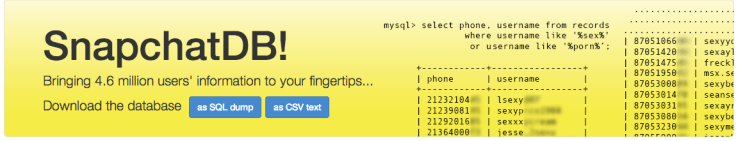
 Cover (
Cover (











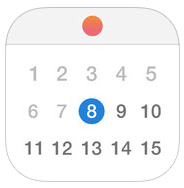


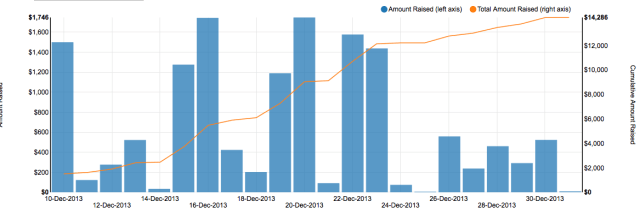
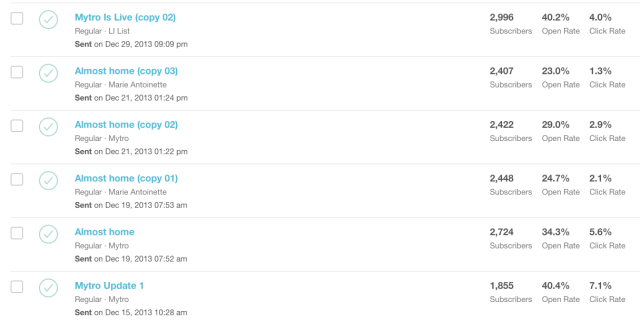













 Ever since the revelations this past year regarding the NSA's domestic spying program, tech companies -- including Apple -- have been facing increased scrutiny about exactly how much access they've provided the US government to users' devices. On Sunday, German news site
Ever since the revelations this past year regarding the NSA's domestic spying program, tech companies -- including Apple -- have been facing increased scrutiny about exactly how much access they've provided the US government to users' devices. On Sunday, German news site 

























