Google today announced Chrome is getting an automatic download blocking feature for malware. Google has already added the new functionality to the latest build of Chrome Canary.
All versions of Chrome will soon automatically block downloads and let you know in a message at the bottom of your screen. You will be able to “Dismiss” the message, although it’s not clear if you will be able to stop or revert the block:
In its announcement, Google explains criminals regularly try to trick users into installing and running malicious software by bundling it with free and sometimes fake screensavers, video plugins, or even supposed security updates. In all these cases, Chrome is increasingly being targeted because its usage is growing.
As we know, these downloads are rarely what they claim to be. As Google notes:
These malicious programs disguise themselves so you won’t know they’re there and they may change your homepage or inject ads into the sites you browse. Worse, they block your ability to change your settings back and make themselves hard to uninstall, keeping you trapped in an undesired state.
The company also underlined other security features it already offers, such as its Safe Browsing service that protects over 1 billion Chrome, Firefox, and Safari users from malware and phishing sites (10,000 new websites flagged daily). In Chrome 29, Google also added a “reset browser settings” button (in Advanced Settings) to let users easily return Chrome to a factory-fresh state and revert whatever damage malware has done.
Google says Canary is “the most bleeding-edge official version of Chrome and somewhat of a mix between Chrome dev and the Chromium snapshot builds.” While the addition of any specific feature in Canary doesn’t guarantee it will ship in Chrome one day, the fact Google is announcing the feature means automatic malware download blocking is a question of “when” rather than “if.”
Top Image Credit: fcl1971
via The Next Web http://feedproxy.google.com/~r/TheNextWeb/~3/F0JHZErSN1U/
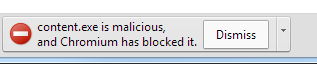




0 comments:
Post a Comment